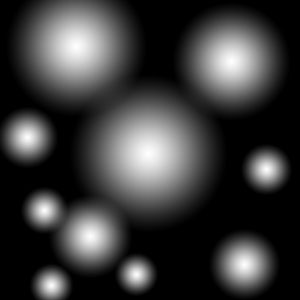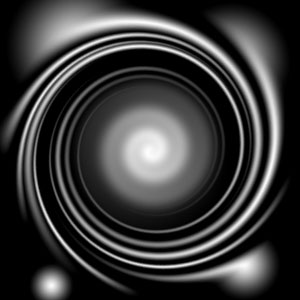Bombay Harbor gets a face lift with new features...
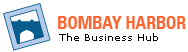
Bombay Harbor is been revamped completely and is now "The Business Hub".
Bombay Harbor gets a face lift and loads of new features, which includes new membership levels, better visibility, user friendly navigation, cutting edge control panel(My Bombay Harbor) and a lot more, Check it Out!!! www.bombayharbor.com
With Indian economy reaching great heights, Bombay Harbor is busy building effective tools to benefit it's existing client base and more appealing or rather exciting for the potenial products/service providers waiting to be a part of it.
So guys, if you are looking at reaching to those international buyers and looking for service providers, reach out to them by registering for Free(next 5 days only) on Bombay Harbor.